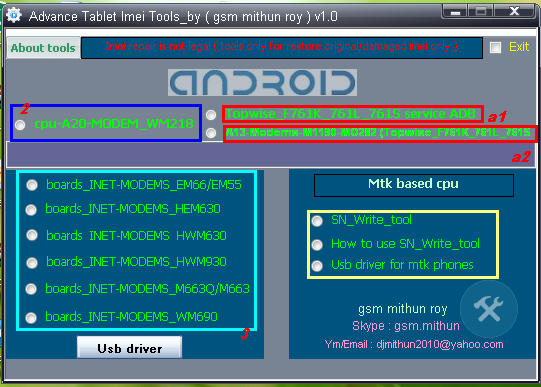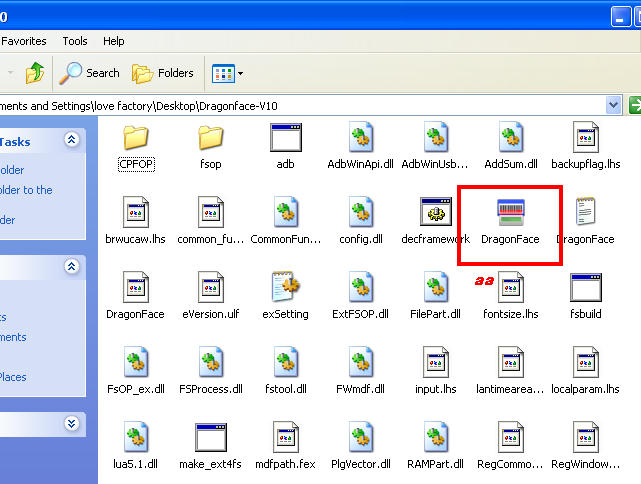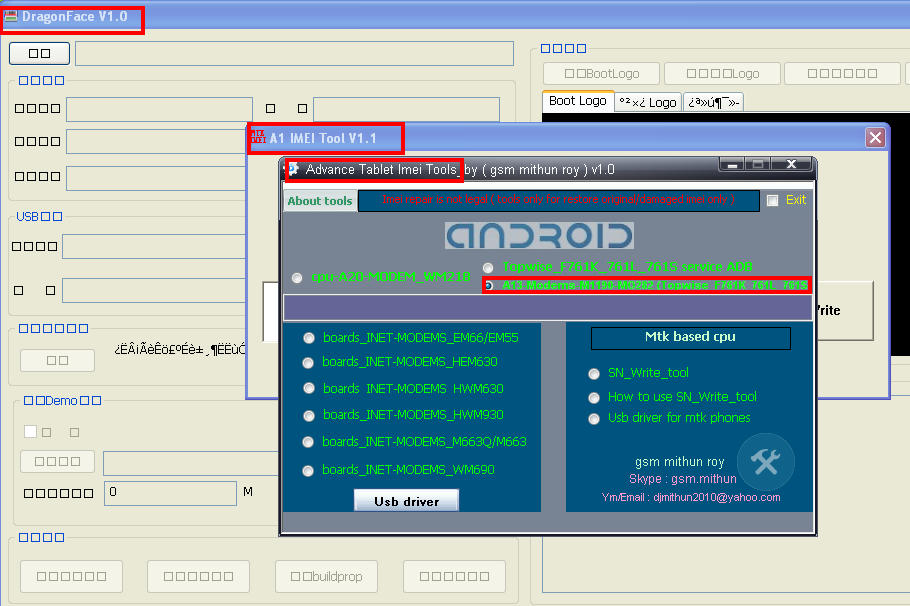Lenovo S850 Update Latest Firmware Android KitKat ROW_S207 - Second
update for official ROW version can be obtained for Lenovo S850, if your
previous firmware is ROW_S205 then you can check to
System Setting ↦ Update this
version will pop up and ready to download via OTA. But if you need
guide to do offline update than this guide is suit for you. Advantage
offline update is you don't need to worry if your download stop in the
middle, and you have a lot of time to backup your data.
Disclaimer :
This guide for educational purpose only, We
not responsible if your device bricked after following this tutorial.
Even this guide is already tested but it has possibility to brick your
phone, (DWYOR)
ROM Description :
- Build Number : ROW_S207_140814
- Date : 14-08-2014
- OS : Android 4.4.2
- Language : Russian , Ukrainian, English, Arabic, Spanish, French, Chinese, Vietnamese, Indonesian, Malaysian, Thai
Downloads :
- S850_ROW_S207_140814 ↦ 1.1 GB, contains all required files to update your Lenovo S850 to Android KitKat.
- S850_ROW_S205_140729 (Mirror, Main link is corrupt. Wait for update)↦ 1.1 GB, contains all required files to update your Lenovo S850 to Android KitKat.
- USB VCOM Driver ↦ Install
this driver first on your computer, Turn off your device and remove the
battery, using USB cable connect your device while look at My Computer ↦ Manage ↦ Device Manager there will be MTK65xx Preloader Devices show up for 5 second than disappeared, before disappeared right click on it and select Update Driver Software point it to USB VCOM Driver extracted folder. When it finish disconnect and connect again there will be Mediatek PreLoader USB VCOM Port on your device manager.
- SP Flash Tool v3.1324 ↦ this
is an optional download, this tool already include in ROM download, but
in case something happen you don't need to download a whole ROM file
again.
Lenovo S850 Update Latest Firmware Android KitKat ROW_S207
- Download all required files needed to update your Lenovo S850, Please make sure that USB VCOM driver completely installed before continued to next step.
- Extract S850_ROW_S207_140814, this will contains a target_bin and flash_tool
folder, these two folder must be on the same folder for easy operate
it. We just only need these two folder you can ignore the other folder.
- Go to flash_tool extracted folder and run Flash_Tool.exe, on the Flash_Tool program please make sure that DA DL All with Checksum option already checked, then please click Scatter-Loading button and point it to target_bin/MT6582_Android_scatter.txt, this will automatically load all the required files for update to Flash Tool
- Finish configure Flash Tool, now press Download button or you can hit F9, Flash Tool will begin to initialized and become stand by mode.
- Now turn off your device. Wait 15 seconds until phone completely turn off then connect your device to your computer. Flash Tool
will begin to recognize your device and start the upgrade process,
upgrade process will take 5-10 minutes and will be mark with RED, PURPLE, and YELLOW bar on the bottom Flash Tool. When you see GREEN CIRCLE on the middle of Flash Tool, this mean flashing process already finish and you can disconnect your device.
- Done, now you can try to boot your device. First boot will take longer than usually be patient. Successful boot go to System Setting ↦ About Phone look at build number section.