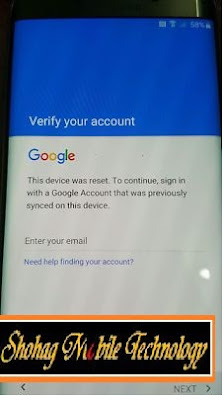Saying our admin
Each of us turned to file. To upload a file to collect comments and encourage you to Good file. If a file is password protected, and it is told through our comments. We have to buy it only to files that are password. Pray for us.
আমাদের প্রতিটি ফাইল প্রমাণিত। ফাইল আপলোড করার জন্য কমেন্টস করুন এবং ভলো ফাইল সংগ্রহ করার জন্য উত্সাহিত করুন। কোনো ফাইল পাসওয়ার্ড দেয়া থাকলে তা আমাদের কমেন্টস আর মাধ্যমে জানান। যে ফাইল গুলো আমাদের কিনতে হয়েছে তাতে শুধু পাসওয়ার্ড দেয়া আছে। আমাদের জন্য দোয়া করবেন।
আমাদের প্রতিটি ফাইল প্রমাণিত। ফাইল আপলোড করার জন্য কমেন্টস করুন এবং ভলো ফাইল সংগ্রহ করার জন্য উত্সাহিত করুন। কোনো ফাইল পাসওয়ার্ড দেয়া থাকলে তা আমাদের কমেন্টস আর মাধ্যমে জানান। যে ফাইল গুলো আমাদের কিনতে হয়েছে তাতে শুধু পাসওয়ার্ড দেয়া আছে। আমাদের জন্য দোয়া করবেন।
Latest News
Friday, April 29, 2016
Sunday, April 24, 2016
Sony flashtool-0.9.11.0 Download Here Without Password
flashtool-0.9.11.0-windows
Good News For All GSM Friends . We are face very problem. When Flash Sony Xperia Phone
File Loading Flashing Failed. Etc problem
Sony Super First Tools For Flashing
Version : flashtool-0.9.11.0-windows
Any Problem please Comments .. Our Comments Box
Stay With us For New Update and New Hot news
Please Share Our Page
Monday, April 18, 2016
Tuesday, April 12, 2016
Samsung FRP Reset With ODIN3 Flash Tools Tested By Shohag Mobile Technology
Samsung FRP Reset With ODIN3 Flash Tools all File With out Password
This file you can use with odin flash tool.
This files factory reset file.
This is different file this security you can't remove via hard reset
or full flash but you can done with this files
Here some model files available but some few day full model available in this list.
This security how to make ?
when you purchase device then first start device it asking gmail id or password
and this must remember that if forgot then device do hard reset
or flash then it asked first's enter gmail id or password
if remember then first start wifi and enter it if forgot then use this file.
Android Factory Reset Protection (FRP) Lock .
This is new feature for New android device protect and this feature has been
added to Android OS 5.1 or higher Version .
Many User Face This Problem
So Attention Please
After Factory Reset Check your Frp lock or Gmail account
Some Model
Samsung SM A500F FRP Reset File MODEMDownload
Samsung SM J700H FRP Reset File SBOOT
Download
Samsung FRP Reset File SBOOT N920C
Download
Samsung A510F Frp Reset File
Download
Samsung G550FY FRP Reset File
Samsung G920T FRP Reset File
Samsung G925i FRP Reset File
Samsung J700F FRP Reset File
Samsung N920G FRP Reset File
Download
Samsung FRP Reset File MODEM G920F OJ1
Download
Samsung FRP Reset File MODEM G920I OJ6
Download
Samsung FRP Reset File MODEM G920T1 OI5
Download
Samsung FRP Reset File MODEM G920T1 OJ6
Download
Samsung FRP Reset File MODEM G920T OJ7
Download
Samsung FRP Reset File MODEM G920w8 OJ7
Download
Samsung FRP Reset File MODEM G925F OJ1
Download
Samsung FRP Reset File MODEM G925I OJ6
Download
Samsung FRP Reset File MODEM G925T OJ7
Download
Samsung FRP Reset File MODEM G925w8 OJ7
Download
Samsung FRP Reset File MODEM G928C OJ5
Download
Samsung FRP Reset File MODEM G928F OJ5
Download
Samsung FRP Reset File MODEM G928G OJ4
Download
Samsung FRP Reset File MODEM G928I OJ4
Download
Samsung FRP Reset File MODEM G928T OJ5
Download
Samsung FRP Reset File MODEM G928w8 OGD
Download
Samsung FRP Reset File MODEM N920C OJ5
Download
Samsung FRP Reset File MODEM N920G OJ4
Download
Samsung FRP Reset File MODEM N920I OJ4
Download
Samsung FRP Reset File MODEM N920T OJ5
Download
Samsung FRP Reset File MODEM N920w8 OI1
Download
Samsung FRP Reset File SBOOT G920F OJ1
Download
Samsung FRP Reset File SBOOT G920I OJ6
Download
Samsung FRP Reset File SBOOT G920t1 OI5
Download
Samsung FRP Reset File SBOOT G920t1 oj6
Download
Samsung FRP Reset File SBOOT G920t oj7
Download-1 | Download-2
Samsung FRP Reset File SBOOT G920w8 OJ7
Download
Samsung FRP Reset File SBOOT G925F OJ1
Download
Samsung FRP Reset File SBOOT G925I OJ6
Download
Samsung FRP Reset File SBOOT G925t oj7
Download
Samsung FRP Reset File SBOOT G925w8 OJ7
Download
Samsung FRP Reset File SBOOT G928C OJ5
Download
Samsung FRP Reset File SBOOT G928F OJ5
Download
Samsung FRP Reset File SBOOT G928G OJ4
Download
Samsung FRP Reset File SBOOT G928I OJ4
Download
Samsung FRP Reset File SBOOT G928t oj5
Download
Samsung FRP Reset File SBOOT G928w8 OGD
Download
Samsung FRP Reset File SBOOT N920C OJ5
Download
Samsung FRP Reset File SBOOT N920G OJ4
Download
Samsung FRP Reset File SBOOT N920I OJ4
Download
Samsung FRP Reset File SBOOT N920t oj5
Download
Samsung FRP Reset File SBOOT N920w8 OI1
Download
Samsung FRP Reset File G550FY
Download-1 | Download-2
Samsung FRP Reset File G920T
Download-1 | Download-2
Samsung FRP Reset File G925i OJ6 SBOOT MODEM
Download-1 | Download-2
Samsung FRP Reset File J700F
Download-1 | Download-2
Samsung FRP Reset File N920G
Download
Samsung FRP Reset File MODEM G920F OJ1
Download
Samsung FRP Reset File MODEM G920I OJ6
Download
Samsung FRP Reset File MODEM G920T1 OI5
Download
Samsung FRP Reset File MODEM G920T1 OJ6
Download
Samsung FRP Reset File MODEM G920T OJ7
Download
Samsung FRP Reset File MODEM G920w8 OJ7
Download
Samsung FRP Reset File MODEM G925F OJ1
Download
Samsung FRP Reset File MODEM G925I OJ6
Download
Samsung FRP Reset File MODEM G925T OJ7
Download
Samsung FRP Reset File MODEM G925w8 OJ7
Download
Samsung FRP Reset File MODEM G928C OJ5
Download
Samsung FRP Reset File MODEM G928F OJ5
Download
Samsung FRP Reset File MODEM G928G OJ4
Download
Samsung FRP Reset File MODEM G928I OJ4
Download
Samsung FRP Reset File MODEM G928T OJ5
Download
Samsung FRP Reset File MODEM G928w8 OGD
Download
Samsung FRP Reset File MODEM N920C OJ5
Download
Samsung FRP Reset File MODEM N920G OJ4
Download
Samsung FRP Reset File MODEM N920I OJ4
Download
Samsung FRP Reset File MODEM N920T OJ5
Download
Samsung FRP Reset File MODEM N920w8 OI1
Download
Samsung FRP Reset File SBOOT G920F OJ1
Download
Samsung FRP Reset File SBOOT G920I OJ6
Download
Samsung FRP Reset File SBOOT G920t1 OI5
Download
Samsung FRP Reset File SBOOT G920t1 oj6
Download
Samsung FRP Reset File SBOOT G920t oj7
Download-1 | Download-2
Samsung FRP Reset File SBOOT G920w8 OJ7
Download
Samsung FRP Reset File SBOOT G925F OJ1
Download
Samsung FRP Reset File SBOOT G925I OJ6
Download
Samsung FRP Reset File SBOOT G925t oj7
Download
Samsung FRP Reset File SBOOT G925w8 OJ7
Download
Samsung FRP Reset File SBOOT G928C OJ5
Download
Samsung FRP Reset File SBOOT G928F OJ5
Download
Samsung FRP Reset File SBOOT G928G OJ4
Download
Samsung FRP Reset File SBOOT G928I OJ4
Download
Samsung FRP Reset File SBOOT G928t oj5
Download
Samsung FRP Reset File SBOOT G928w8 OGD
Download
Samsung FRP Reset File SBOOT N920C OJ5
Download
Samsung FRP Reset File SBOOT N920G OJ4
Download
Samsung FRP Reset File SBOOT N920I OJ4
Download
Samsung FRP Reset File SBOOT N920t oj5
Download
Samsung FRP Reset File SBOOT N920w8 OI1
Download
Samsung FRP Reset File G550FY
Download-1 | Download-2
Samsung FRP Reset File G920T
Download-1 | Download-2
Samsung FRP Reset File G925i OJ6 SBOOT MODEM
Download-1 | Download-2
Samsung FRP Reset File J700F
Download-1 | Download-2
Samsung FRP Reset File N920G
Download
Any Problem please Comments .. Our Comments Box
Stay With us For New Update and New Hot news
Please Share Our Page
Wednesday, April 6, 2016
Shohag Mobile Technology Rar password protect file
Any Problem please Comments .. Our Comments Box
Stay With us For New Update and New Hot news
Please Share Our Page
Sam File Rar Password :( http://shohagmobile.blogspot.com/ )
Any Problem please Comments .. Our Comments Box
Stay With us For New Update and New Hot news
Please Share Our Page
Internet Download manager 7.1 Download here With Crack
Internet Download manager 7.1 Download here
IDM 7.1
No need Crack
No need serial Number
Just Download and Instral
Any Problem please Comments .. Our Comments Box
Stay With us For New Update and New Hot news
Please Share Our Page
Download Here
Any Problem please Comments .. Our Comments Box
Stay With us For New Update and New Hot news
Please Share Our Page
All Broadcom CPU Flash Tools
Micromax A94 Flash Tools
All Broadcom CPU Easy Flash Tools
Rar File Password : Go This Link
Any Problem please Comments .. Our Comments Box
Stay With us For New Update and New Hot news
Please Share Our Page
Any Problem please Comments .. Our Comments Box
Stay With us For New Update and New Hot news
Please Share Our Page
All MI Phone Flash File With Tools
Xiomi All model Firmware[Flash Files] and Flasher Tools Download Here
Xiaomi Mi 1 / 1S Stock Rom
Model: Xiaomi Mi 1 / 1S
Country: All
Android Version: 4.1
How to Flash: See Tutorial
Download Size: (10 files)
Download
Model: Xiaomi Mi 2 / 2S
Country: All
Android Version: 4.1
How to Flash: See Tutorial
Download Size: (18 files)
Download
Model: Xiaomi Mi 2A
Country: All
Android Version: 4.1
How to Flash: See Tutorial
Download Size: (16 files)
Download
Model: Xiaomi Mi 3
Country: All
Android Version: 4.4.4
How to Flash: See Tutorial
Download Size: (14 files)
Download
Model: Xiaomi Mi 4
Country: All
Android Version: 4.4.4
How to Flash: See Tutorial
Download Size: (14 files)
Download
Model: Xiaomi Mi 4i
Country: All
Android Version: 5.0
How to Flash: See Tutorial
Download Size: (5 files)
Download
Model: Xiaomi Mi Note
Country: All
Android Version: 4.4
How to Flash: See Tutorial
Download Size: (11 files)
Download
Model: Xiaomi Mi Note Pro
Country: All
Android Version: 5.0
How to Flash: See Tutorial
Download Size: (6 files)
Download v
Model: Xiaomi Mi Pad
Country: All
Android Version: 4.4
How to Flash: See Tutorial
Download Size: (14 files)
Download
Model: Xiaomi Redmi 1
Country: All
Android Version: 4.2
How to Flash: See Tutorial
Download Size: (17 files)
Download
Model: Xiaomi Redmi 1S
Country: All
Android Version: 4.4
How to Flash: See Tutorial
Download Size: (11 files)
Download
Model: Xiaomi Redmi 2
Country: All
Android Version: 4.4
How to Flash: See Tutorial
Download Size: (13 files)
Download
Model: Xiaomi Redmi Note
Country: All
Android Version: 4.2
How to Flash: See Tutorial
Download Size: (38 files)
Download
Xiaomi Mi 1 / 1S Stock Rom
Model: Xiaomi Mi 1 / 1S
Country: All
Android Version: 4.1
How to Flash: See Tutorial
Download Size: (10 files)
Download
Any Problem please Comments .. Our Comments Box
Stay With us For New Update and New Hot news
Please Share Our Page
Xiaomi Mi 2 / 2S Stock RomModel: Xiaomi Mi 2 / 2S
Country: All
Android Version: 4.1
How to Flash: See Tutorial
Download Size: (18 files)
Download
Any Problem please Comments .. Our Comments Box
Stay With us For New Update and New Hot news
Please Share Our Page
Xiaomi Mi 2A Stock RomModel: Xiaomi Mi 2A
Country: All
Android Version: 4.1
How to Flash: See Tutorial
Download Size: (16 files)
Download
Any Problem please Comments .. Our Comments Box
Stay With us For New Update and New Hot news
Please Share Our Page
Xiaomi Mi 3 Stock RomModel: Xiaomi Mi 3
Country: All
Android Version: 4.4.4
How to Flash: See Tutorial
Download Size: (14 files)
Download
Any Problem please Comments .. Our Comments Box
Stay With us For New Update and New Hot news
Please Share Our Page
Xiaomi Mi 4 Stock RomModel: Xiaomi Mi 4
Country: All
Android Version: 4.4.4
How to Flash: See Tutorial
Download Size: (14 files)
Download
Any Problem please Comments .. Our Comments Box
Stay With us For New Update and New Hot news
Please Share Our Page
Xiaomi Mi 4i Stock RomModel: Xiaomi Mi 4i
Country: All
Android Version: 5.0
How to Flash: See Tutorial
Download Size: (5 files)
Download
Any Problem please Comments .. Our Comments Box
Stay With us For New Update and New Hot news
Please Share Our Page
Xiaomi Mi Note Stock RomModel: Xiaomi Mi Note
Country: All
Android Version: 4.4
How to Flash: See Tutorial
Download Size: (11 files)
Download
Any Problem please Comments .. Our Comments Box
Stay With us For New Update and New Hot news
Please Share Our Page
Xiaomi Mi Note Pro Stock RomModel: Xiaomi Mi Note Pro
Country: All
Android Version: 5.0
How to Flash: See Tutorial
Download Size: (6 files)
Download v
Any Problem please Comments .. Our Comments Box
Stay With us For New Update and New Hot news
Please Share Our Page
Xiaomi Mi Pad Stock RomModel: Xiaomi Mi Pad
Country: All
Android Version: 4.4
How to Flash: See Tutorial
Download Size: (14 files)
Download
Any Problem please Comments .. Our Comments Box
Stay With us For New Update and New Hot news
Please Share Our Page
Xiaomi Redmi 1 Stock RomModel: Xiaomi Redmi 1
Country: All
Android Version: 4.2
How to Flash: See Tutorial
Download Size: (17 files)
Download
Any Problem please Comments .. Our Comments Box
Stay With us For New Update and New Hot news
Please Share Our Page
Xiaomi Redmi 1S Stock RomModel: Xiaomi Redmi 1S
Country: All
Android Version: 4.4
How to Flash: See Tutorial
Download Size: (11 files)
Download
Any Problem please Comments .. Our Comments Box
Stay With us For New Update and New Hot news
Please Share Our Page
Xiaomi Redmi 2 Stock RomModel: Xiaomi Redmi 2
Country: All
Android Version: 4.4
How to Flash: See Tutorial
Download Size: (13 files)
Download
Any Problem please Comments .. Our Comments Box
Stay With us For New Update and New Hot news
Please Share Our Page
Xiaomi Redmi Note Stock RomModel: Xiaomi Redmi Note
Country: All
Android Version: 4.2
How to Flash: See Tutorial
Download Size: (38 files)
Download
Any Problem please Comments .. Our Comments Box
Stay With us For New Update and New Hot news
Please Share Our Page
Sunday, April 3, 2016
How to Flash MTK CPU With SP Tools Full Instruction Here
Full Instruction:
Step 1: Download The Firmware To Your Computer.
Step 2: Extact the file in desire drive to your computer.
Step 3: Download Correct USB Driver .
Step 4:Extract the File to Your Computer.
Step 5: Install USB Driver .
Step 6: Download SP Tools .
Step 7: Run SP Tools
Step 8: Load scatter file from the ectracted firmware folder .
Step 9: Connect tour device using usb cable .
Step 10: Now Click Download or Upgrade or Format+ Upgrade Button of SP Flash Tools.
Step 1: Download The Firmware To Your Computer.
Step 2: Extact the file in desire drive to your computer.
Step 3: Download Correct USB Driver .
Step 4:Extract the File to Your Computer.
Step 5: Install USB Driver .
Step 6: Download SP Tools .
Step 7: Run SP Tools
Step 8: Load scatter file from the ectracted firmware folder .
Step 9: Connect tour device using usb cable .
Step 10: Now Click Download or Upgrade or Format+ Upgrade Button of SP Flash Tools.
Any Problem please Comments .. Our Comments Box
Stay With us For New Update and New Hot news
Please Share Our Page
Subscribe to:
Comments (Atom)
Popular Posts
-
TABLET INFO: BOARD ID: INET 86VE-REV02 Zeng-gc 2013-07-11 CPU: ALLWINNER A13 WITH SINGLE SIM PROBLEM: HANG ON ANDROID NEEDED: ...
-
Mi note Hang on logo Done Redmi-Note- Flash File Redmi Note- Mi Note Same Model Same Flash File MI Model-2013121 Flash file Firmw...
-
All Samsung New Security FRP Remove Software Free Download Samsung FRP Bypass 100% done risk free solution Just Need Tow Software ...
-
Ikon ik543 Office firmware Read With CS-TOOL Download Here Click Here For Password Go Original Post GSM Hosting ...
-
Samsung G532F, G532M, G532G/DS Read Code Done Samsung G532F, G532M, G532G/DS Country Unlock Done No need Root 1Click Country Unlock Don...
-
Rar Password : ikon ik543 Office firmware By Dipankor-ctg Flash File Download Link
-
Sony X-BO V8+ Firmware Free Download By Shohag Mobile Technology Sony X-BO V8+ Flash File Without Password Chinese Mobile Sony ...
-
Samsung G925i 7.0 imei 350000000000006 repair Done Need file and device Combination File 5.1.1 repair file 5.1.1 Root file ...
-
Miracle Box v2.29 Full Setup Download Here No need Update Client Just Download and Setup Truly for China Mobile Version 2.29 (9th ...
-
Note: My phone Problem Phone Lock User Data Delete But not Solve Format with Volcano Box But Not Solve Write Flash But Not Solve ...
Labels
Samsung Full Firmware | 4Files Firmware
Others Android Firmware
Symphony Android Firmware
Miracle Box
Tablet Information
HTC MTK Firmware
Samsung Account Remove Solution
Octopus Box
Others android
Z3X Box
Samsung Clone File
Frp Solution
Huawei Firmware
All CHINA Flash File
All Flash Tools
All Sony Information
Lava Firmware
Mixt Firmware
Sony X-Bro Firmware
Alcatel Solution
All Password
All iPhone Solution
Maximus Firmware
Nokia Flash Fle
OPPO Firmware
Walton Firmware
All Mobile Phone Driver
Micromax Flash File
Nokia Android
Volcano Box
Xiaomi Redmi MI Firmware
Advance-Box(ATF)
Asus Complete Information
LG Information
Lenovo Firmware
Motorola
Normal File
PC Software
Password
QPhone Firmware
Walton Primo Series